Page Rules are powerful tools for controlling how CloudFlare works on your site on a page-by-page basis. Customers customize CloudFlare with Page Rules based on their specific needs, including changing or extending caching, forwarding URLs, or disabling certain features for specific pages or directories.
Today, we're making managing Page Rules even easier with Page Rules reordering.
Page Rules are applied in the order they appear in your CloudFlare dashboard, from top to bottom. The order matters, since the first Page Rule to match the request is applied. So, if you want to apply aggressive caching to a specific set of pages but exclude caching on one login or admin URL, you'd put the exclude caching Page Rule above the aggressive caching Page Rule.
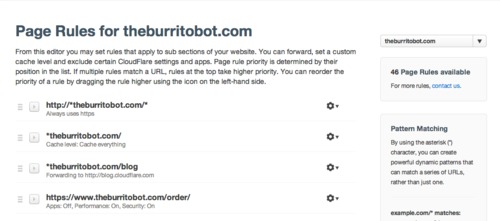
Before today, reordering Page Rules was cumbersome. You had to delete and re-add Page Rules in the order that you wanted them to be applied. Now, you can easily reorder Page Rules by clicking on the icon to the left and dragging them up or down.
If you're not familiar with Page Rules or not sure how to use them, review this tutorial.
Page Rules are found in the menu available under the gear icon in My Websites, as shown in this screenshot.
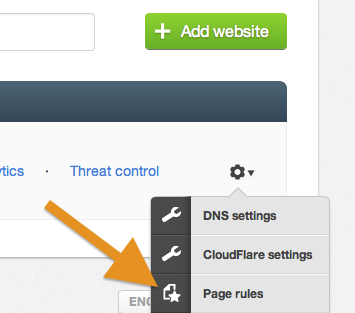
Reordering feature is available now for all customers, with the number of Page Rules set by plan type: Free domains get 3, Pro domains get 20, Business domains get 50, and Enterprise domains get a custom number.

