This post is also available in 简体中文, 繁體中文, 日本語, 한국어, Deutsch, Français, Español and Português.
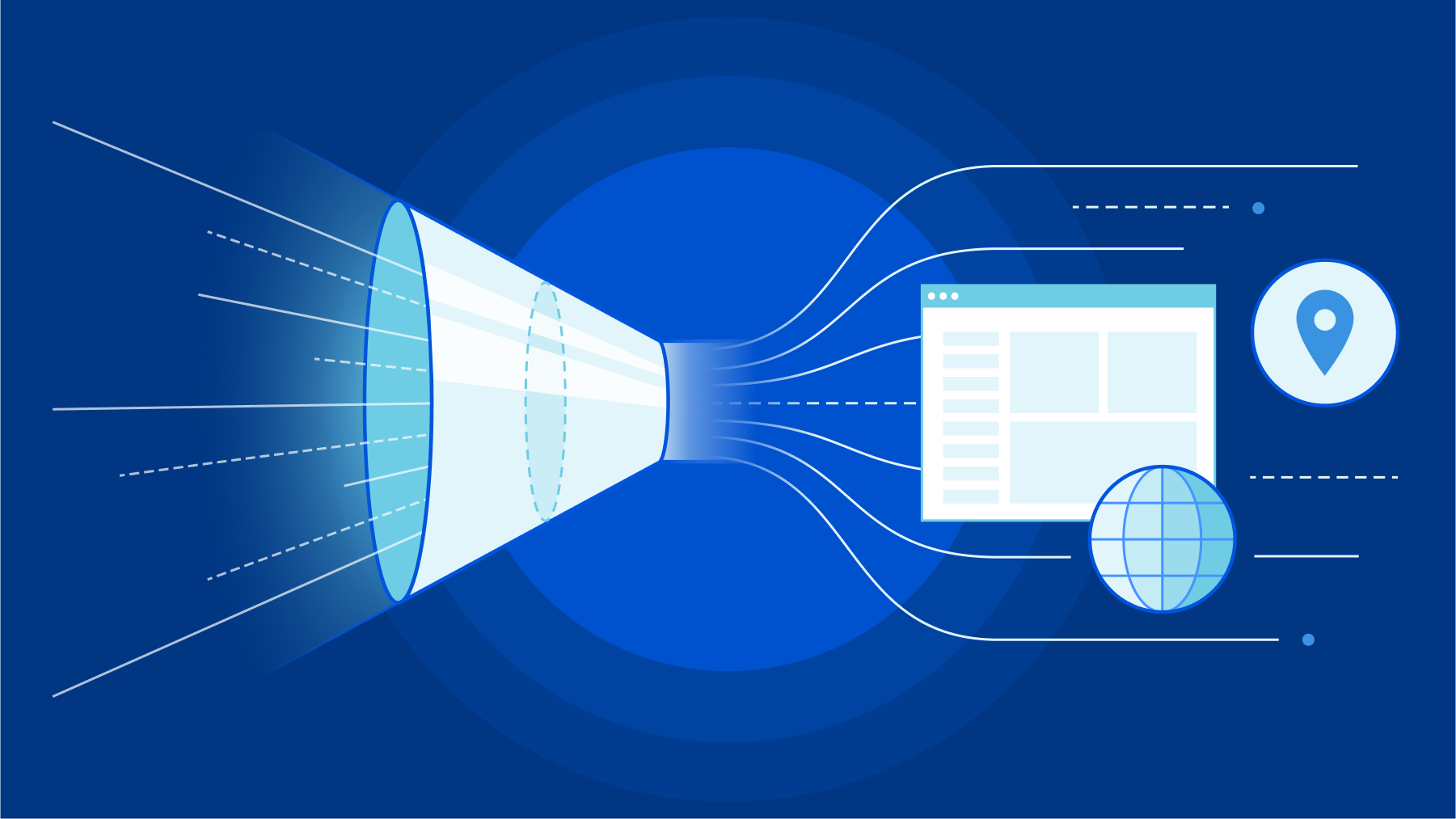
Before identity-driven Zero Trust rules, some SaaS applications on the public Internet relied on the IP address of a connecting user as a security model. Users would connect from known office locations, with fixed IP address ranges, and the SaaS application would check their address in addition to their login credentials.
Many systems still offer that second factor method. Customers of Cloudflare One can use a dedicated egress IP for this purpose as part of their journey to a Zero Trust model. Unlike other solutions, customers using this option do not need to deploy any infrastructure of their own. However, not all traffic needs to use those dedicated egress IPs.
Today, we are announcing policies that give administrators control over when Cloudflare uses their dedicated egress IPs. Specifically, administrators can use a rule builder in the Cloudflare dashboard to determine which egress IP is used and when, based on attributes like identity, application, IP address, and geolocation. This capability is available to any enterprise-contracted customer that adds on dedicated egress IPs to their Zero Trust subscription.
Why did we build this?
In today’s hybrid work environment, organizations aspire for more consistent security and IT experiences to manage their employees’ traffic egressing from offices, data centers, and roaming users. To deliver a more streamlined experience, many organizations are adopting modern, cloud-delivered proxy services like secure web gateways (SWGs) and deprecating their complex mix of on-premise appliances.
One traditional convenience of these legacy tools has been the ability to create allowlist policies based on static source IPs. When users were primarily in one place, verifying traffic based on egress location was easy and reliable enough. Many organizations want or are required to maintain this method of traffic validation even as their users have moved beyond being in one place.
So far, Cloudflare has supported these organizations by providing dedicated egress IPs as an add-on to our proxy Zero Trust services. Unlike the default egress IPs, these dedicated egress IPs are not shared amongst any other Gateway accounts and are only used to egress proxied traffic for the designated account.
As discussed in a previous blog post, customers are already using Cloudflare’s dedicated egress IPs to deprecate their VPN use by using them to identify their users proxied traffic or to add these to allow lists on third party providers. These organizations benefit from the simplicity of still using fixed, known IPs, and their traffic avoids the bottlenecks and backhauling of traditional on-premise appliances.
When to use egress policies
The Gateway Egress policy builder empowers administrators with enhanced flexibility and specificity to egress traffic based on the user’s identity, device posture, source/destination IP address, and more.
Traffic egressing from specific geolocations to provide geo-specific experiences (e.g. language format, regional page differences) for select user groups is a common use case. For example, Cloudflare is currently working with the marketing department of a global media conglomerate. Their designers and web experts based in India often need to verify the layout of advertisements and websites that are running in different countries.
However, those websites restrict or change access based on the geolocation of the source IP address of the user. This required the team to use an additional VPN service for just this purpose. With egress policies, administrators can create a rule to match the domain IP address or destination country IP geolocation and marketing employees to egress traffic from a dedicated egress IP geo-located to the country where they need to verify the domain. This allows their security team to rest easy as they no longer have to maintain this hole in their perimeter defense, another VPN service just for marketing, and can enforce all of their other filtering capabilities to this traffic.
Another example use case is allowlisting access to applications or services maintained by a third party. While security administrators can control how their teams access their resources and even apply filtering to their traffic they often can’t change the security controls enforced by third parties. For example, while working with a large credit processor they used a third party service to verify the riskiness of transactions routed through their Zero Trust network. This third party required them to allowlist their source IPs.
To meet this goal, this customer could have just used dedicated egress IPs and called it a day, but this means that all of their traffic is now being routed through the data center with their dedicated egress IPs. So if a user wanted to browse any other sites they would receive a subpar experience since their traffic may not be taking the most efficient path to the upstream. But now with egress policies this customer can now only apply this dedicated egress IP to this third party provider traffic and let all other user traffic egress via the default Gateway egress IPs.
Building egress policies
To demonstrate how easy it is for an administrator to configure a policy let’s walk through the last scenario. My organization uses a third-party service and in addition to a username/password login they require us to use a static source IP or network range to access their domain.
To set this up, I just have to navigate to Egress Policies under Gateway on the Zero Trust dashboard. Once there I can hit ‘Create egress policy’:
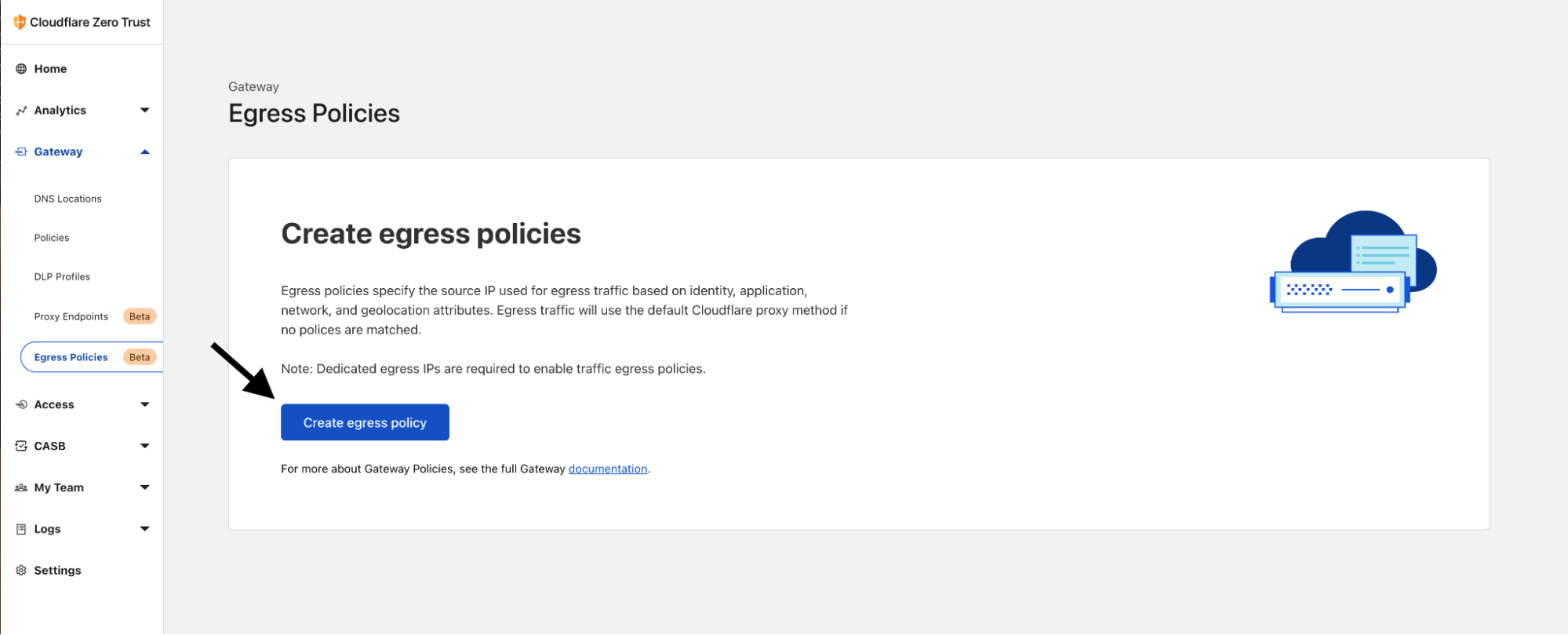
For my organization most of my users accessing this third-party service are located in Portugal so I’ll use my dedicated egress IPs that are assigned to Montijo, Portugal. The users will access example.com hosted on 203.0.113.10 so I’ll use the destination IP selector to match all traffic to this site; policy configuration below:
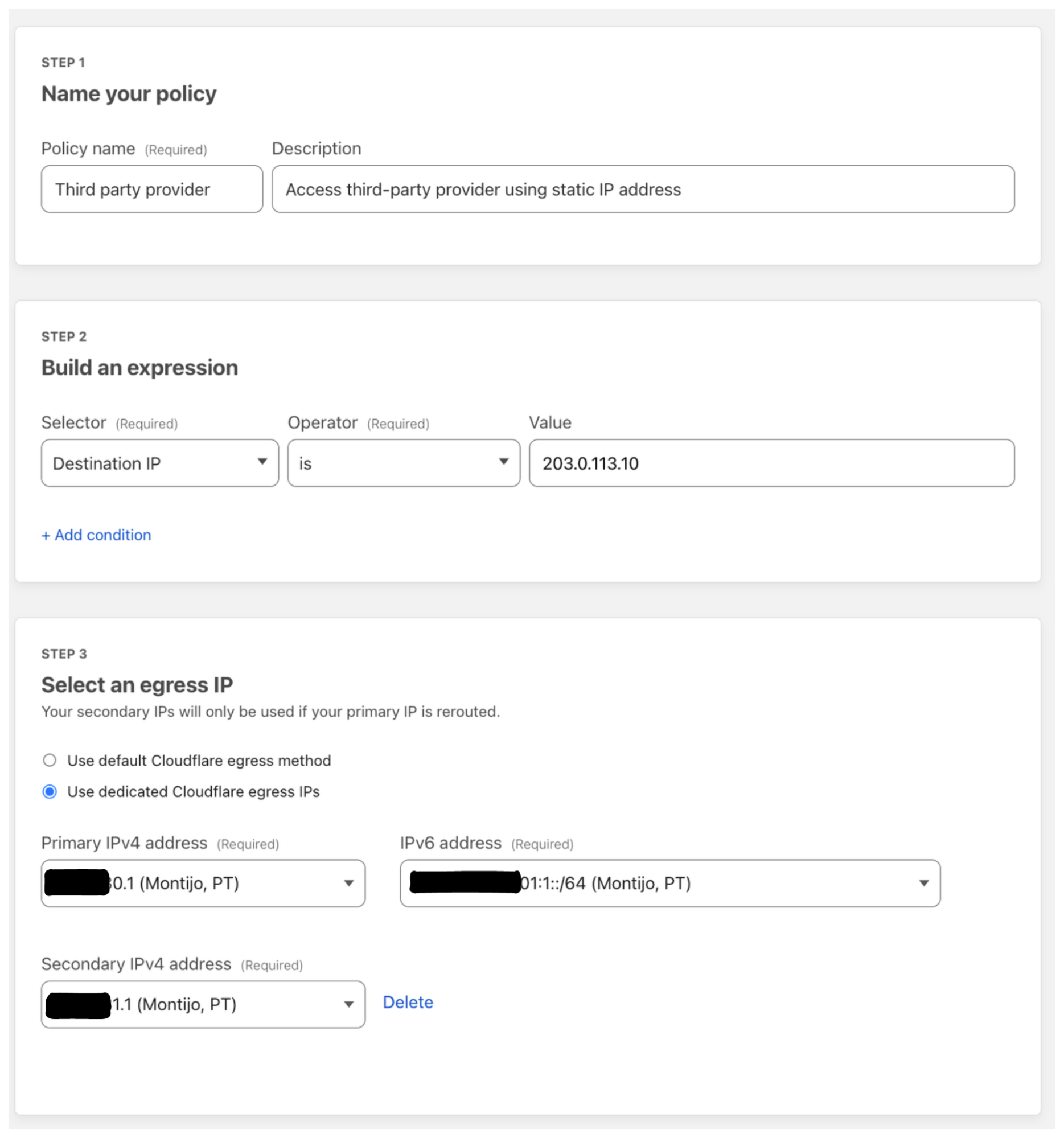
Once my policy is created, I’ll add in one more as a catch-all for my organization to make sure they don’t use any dedicated egress IPs for destinations not associated with this third-party service. This is key to add in because it makes sure my users receive the most performant network experience while still maintaining their privacy by egress via our shared Enterprise pool of IPs; policy configuration below:
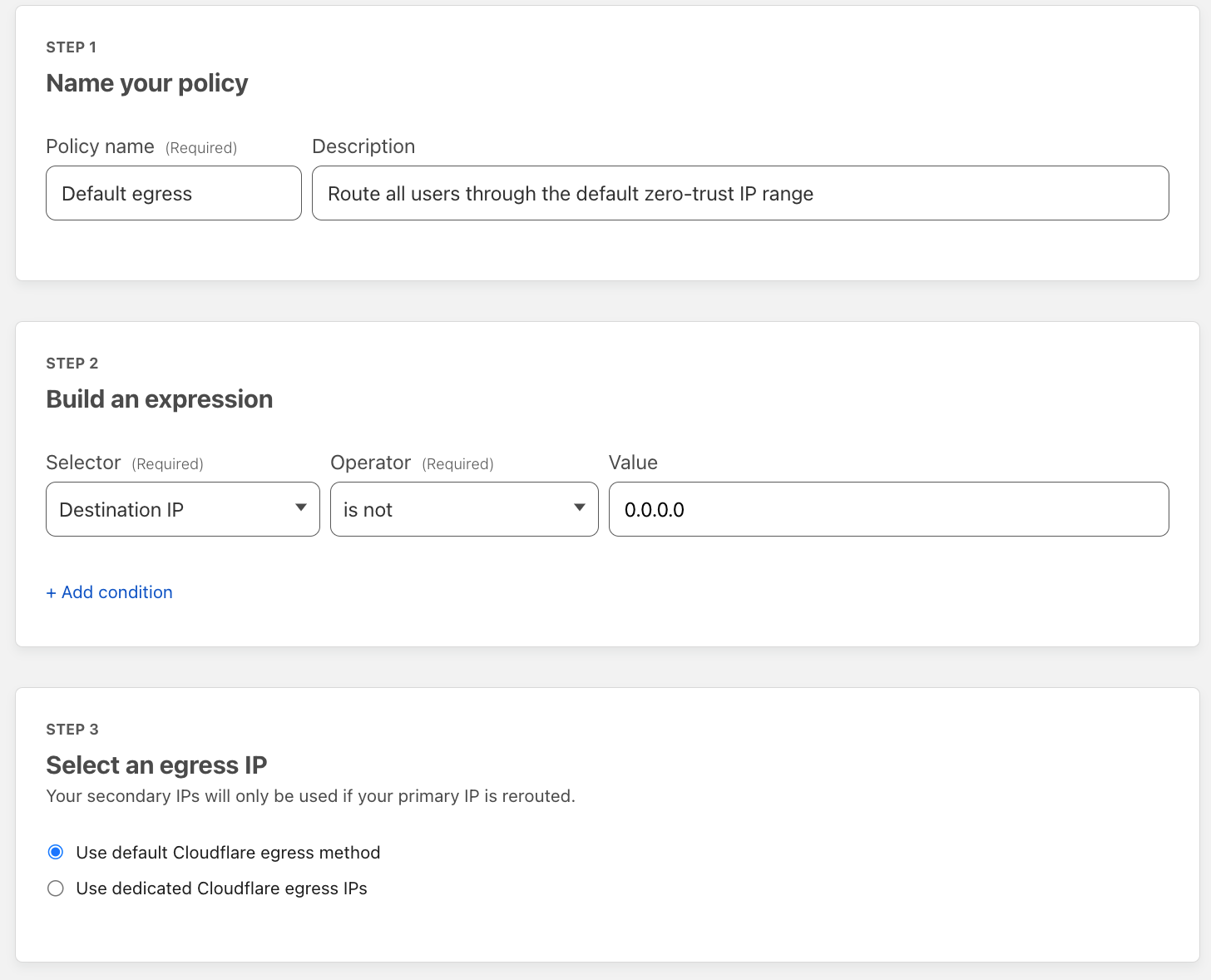
Taking a look at the egress policy list we can see both policies are enabled and now when my users try to access example.com they will be using either the primary or secondary dedicated IPv4 or the IPv6 range as the egress IP. And for all other traffic, the default Cloudflare egress IPs will be used.
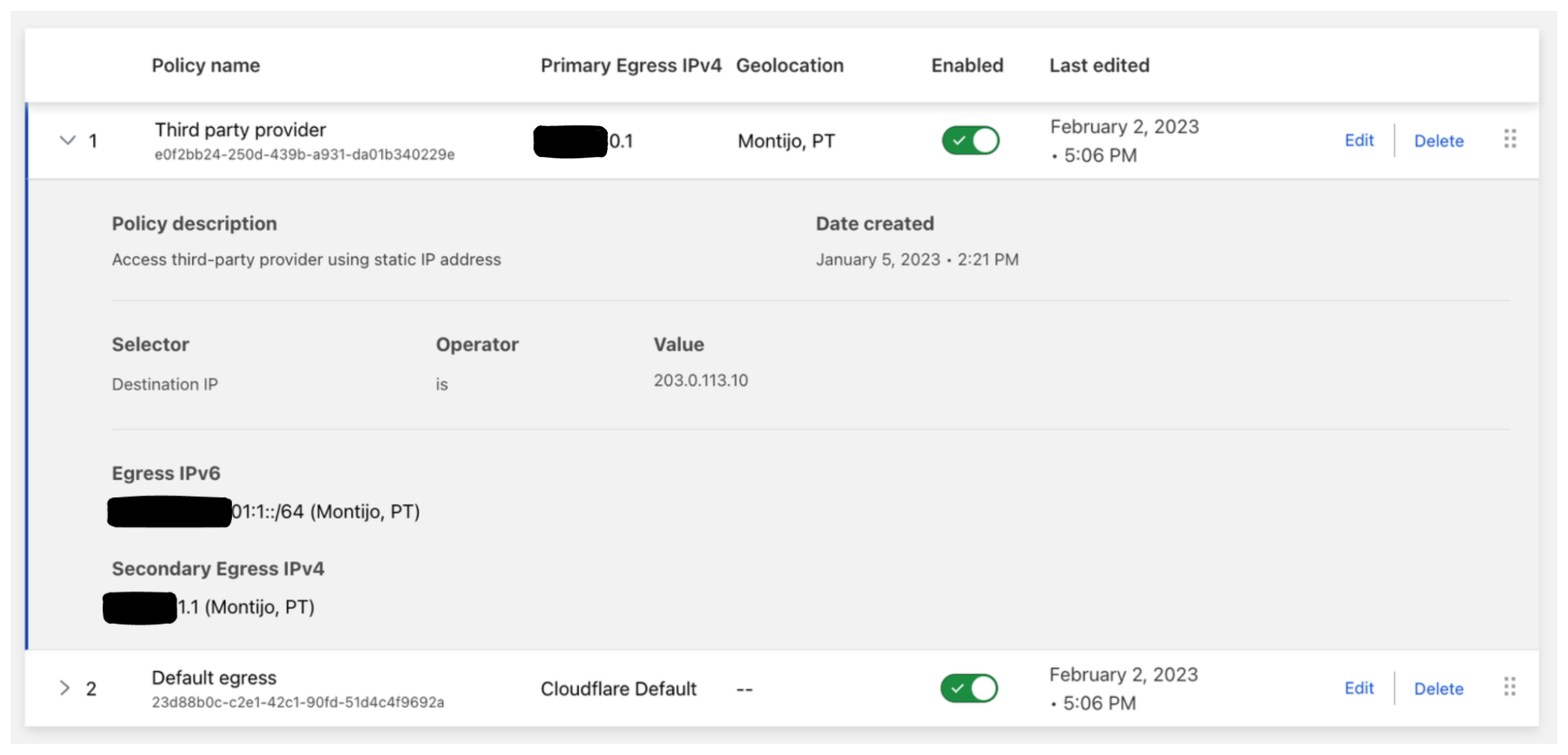
Next steps
We recognize that as organizations migrate away from on-premise appliances, they want continued simplicity and control as they proxy more traffic through their cloud security stack. With Gateway egress policies administrators will now be able to control traffic flows for their increasingly distributed workforces.
If you are interested in building policies around Cloudflare’s dedicated egress IPs, you can add them onto a Cloudflare Zero Trust Enterprise plan or contact your account manager.


