SRT is a new and modern live video transport protocol. It features many improvements to the incumbent popular video ingest protocol, RTMP, such as lower latency, and better resilience against unpredictable network conditions on the public Internet. SRT supports newer video codecs and makes it easier to use accessibility features such as captions and multiple audio tracks. While RTMP development has been abandoned since at least 2012, SRT development is maintained by an active community of developers.
We don’t see RTMP use going down anytime soon, but we can do something so authors of new broadcasting software, as well as video streaming platforms, can have an alternative.
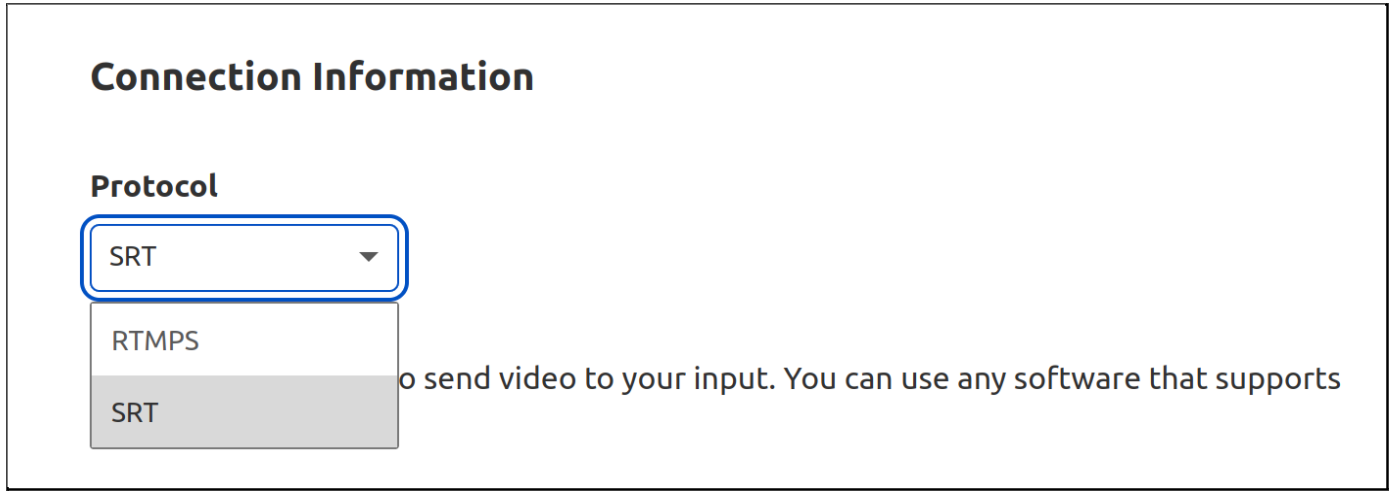
Starting today, in open beta, you can use Stream Connect as a gateway to translate SRT to RTMP or RTMP to SRT with your existing applications. This way, you can get the last-mile reliability benefits of SRT and can continue to use the RTMP service of your choice. It’s priced at $1 per 1,000 minutes, regardless of video encoding parameters.
You can also use SRT to go live on Stream Live, our end-to-end live streaming service to get HLS and DASH manifest URLs from your SRT input, and do simulcasting to multiple platforms whether you use SRT or RTMP.
Stream’s SRT and RTMP implementation supports adding or removing RTMP or SRT outputs without having to restart the source stream, scales to tens of thousands of concurrent video streams per customer and runs on every Cloudflare server in every Cloudflare location around the world.
Go live like it’s 2022
When we first started developing live video features on Cloudflare Stream earlier last year we had to decide whether to reimplement an old and unmaintained protocol, RTMP, or focus on the future and start off fresh by using a modern protocol. If we launched with RTMP, we would get instant compatibility with existing clients but would give up features that would greatly improve performance and reliability. Reimplementing RTMP would also mean we’d have to handle the complicated state machine that powers it, demux the FLV container, parse AMF and even write a server that sends the text “Genuine Adobe Flash Media Server 001” as part of the RTMP handshake.
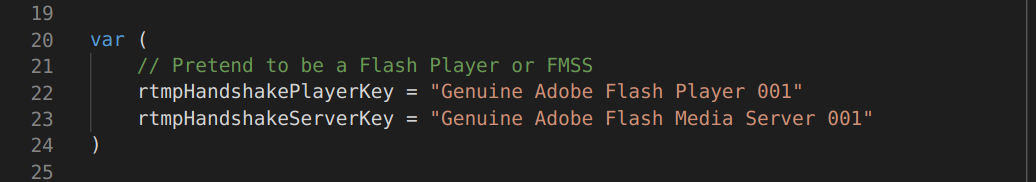
Even though there were a few new protocols to evaluate and choose from in this project, the dominance of RTMP was still overwhelming. We decided to implement RTMP but really don’t want anybody else to do it again.
Eliminate head of line blocking
A common weakness of TCP when it comes to low latency video transfer is head of line blocking. Imagine a camera app sending videos to a live streaming server. The camera puts every frame that is captured into packets and sends it over a reliable TCP connection. Regardless of the diverse set of Internet infrastructure it may be passing through, TCP makes sure all packets get delivered in order (so that your video frames don’t jump around) and reliably (so you don’t see any parts of the frame missing). However, this type of connection comes at a cost. If a single packet is dropped, or lost in the network somewhere between two endpoints like it happens on mobile network connections or wifi often, it means the entire TCP connection is brought to a halt while the lost packet is found and re-transmitted. This means that if one frame is suddenly missing, then everything that would come after the lost video frame needs to wait. This is known as head of line blocking.
RTMP experiences head of line blocking because it uses a TCP connection. Since SRT is a UDP-based protocol, it does not experience head of line blocking. SRT features packet recovery that is aware of the low-latency and high reliability requirements of video. Similar to QUIC, it achieves this by implementing its own logic for a reliable connection on top of UDP, rather than relying on TCP.
SRT solves this problem by waiting only a little bit, because it knows that losing a single frame won’t be noticeable by the end viewer in the majority of cases. The video moves on if the frame is not re-transmitted right away. SRT really shines when the broadcaster is streaming with less-than-stellar Internet connectivity. Using SRT means fewer buffering events, lower latency and a better overall viewing experience for your viewers.
RTMP to SRT and SRT to RTMP
Comparing SRT and RTMP today may not be that useful for the most pragmatic app developers. Perhaps it’s just another protocol that does the same thing for you. It’s important to remember that even though there might not be a big improvement for you today, tomorrow there will be new video use cases that will benefit from a UDP-based protocol that avoids head of line blocking, supports forward error correction and modern codecs beyond H.264 for high-resolution video.
Switching protocols requires effort from both software that sends video and software that receives video. This is a frustrating chicken-or-the-egg problem. A video streaming service won’t implement a protocol not in use and clients won’t implement a protocol not supported by streaming services.
Starting today, you can use Stream Connect to translate between protocols for you and deprecate RTMP without having to wait for video platforms to catch up. This way, you can use your favorite live video streaming service with the protocol of your choice.
Stream is useful if you’re a live streaming platform too! You can start using SRT while maintaining compatibility with existing RTMP clients. When creating a video service, you can have Stream Connect to terminate RTMP for you and send SRT over to the destination you intend instead.
SRT is already implemented in software like FFmpeg and OBS. Here’s how to get it working from OBS:
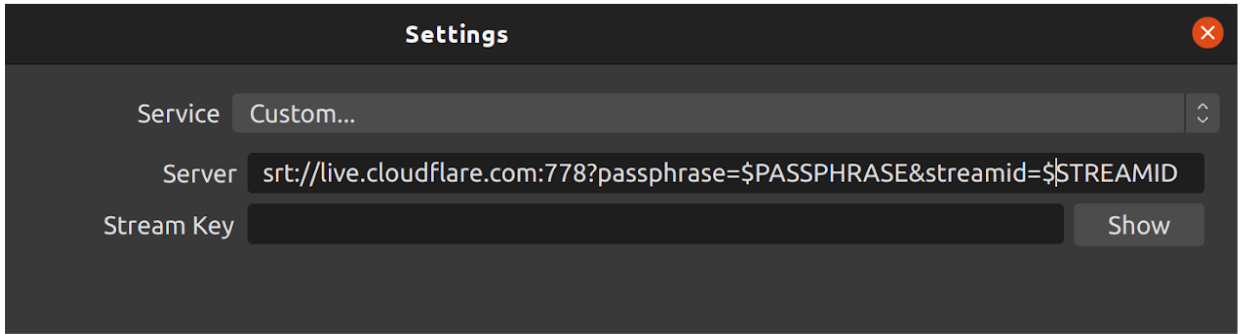
Get started with signing up for Cloudflare Stream and adding a live input.
Protocol-agnostic Live Streaming
We’re working on adding support for more media protocols in addition to RTMP and SRT. What would you like to see next? Let us know! If this post vibes with you, come work with the engineers building with video and more at Cloudflare!

