You can now refresh 1.1.1.1’s DNS cache for domain names by using the purge cache tool. This is useful for domain owners who have just updated their DNS records and want to make sure it is reflected for everyone using 1.1.1.1 as their public DNS resolver.
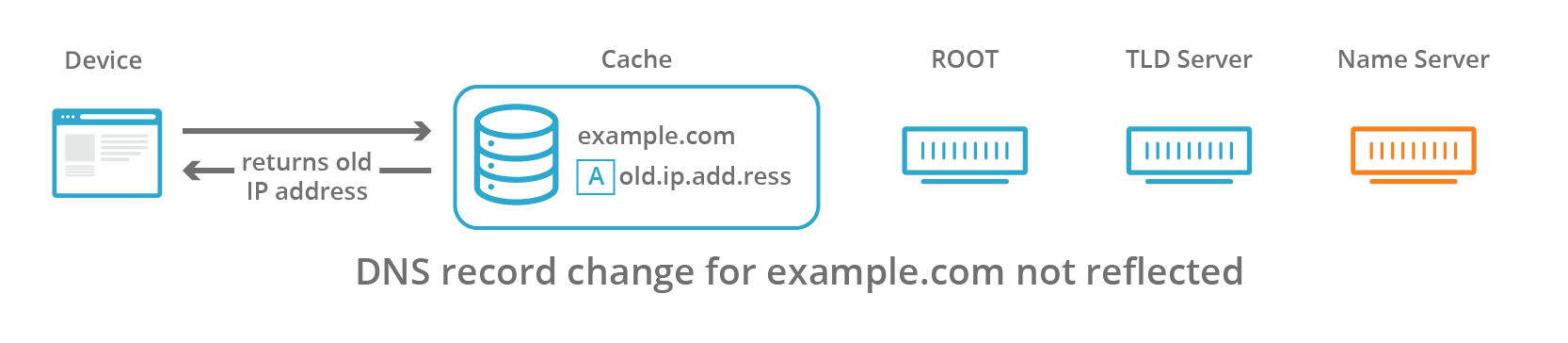
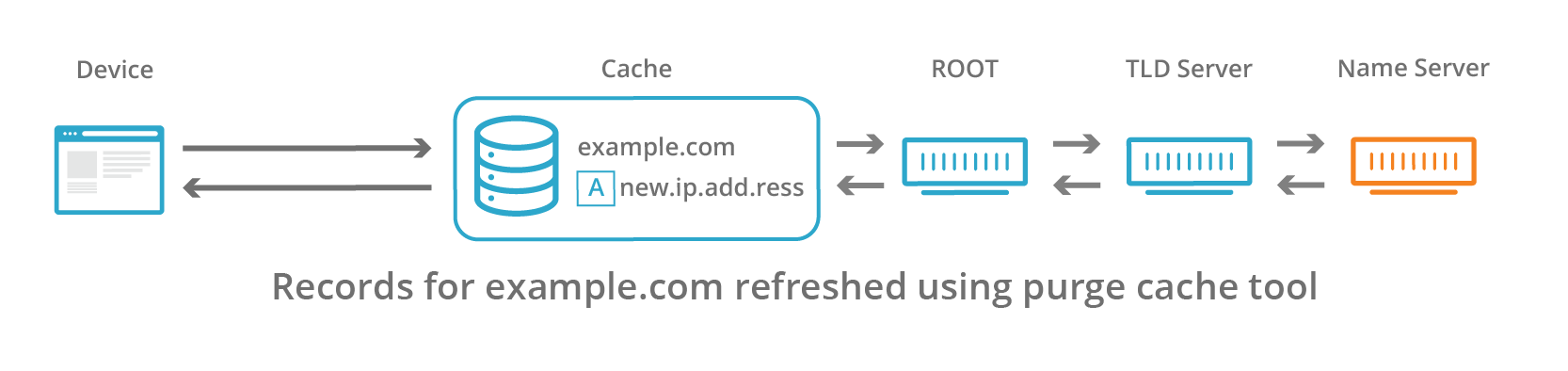
When a client queries for a domain against 1.1.1.1, the resolver returns the IP address from its cache.1.1.1.1 caches DNS entries for up to 3 hours, if the specified record has TTL that is shorter than 3 hours, the resolver respects that. This means, when a domain owner changes the DNS host from one to another, in the worst case, she will have to wait for at least 3 hours before the old IP address expires from 1.1.1.1’s cache. With the help of the purge cache tool, a domain owner can now easily refresh 1.1.1.1’s DNS cache and will not have to wait for the cached entry to expire.
To purge a DNS record, you enter the name of your domain, pick the DNS record type and hit the ‘Purge Cache’ button.
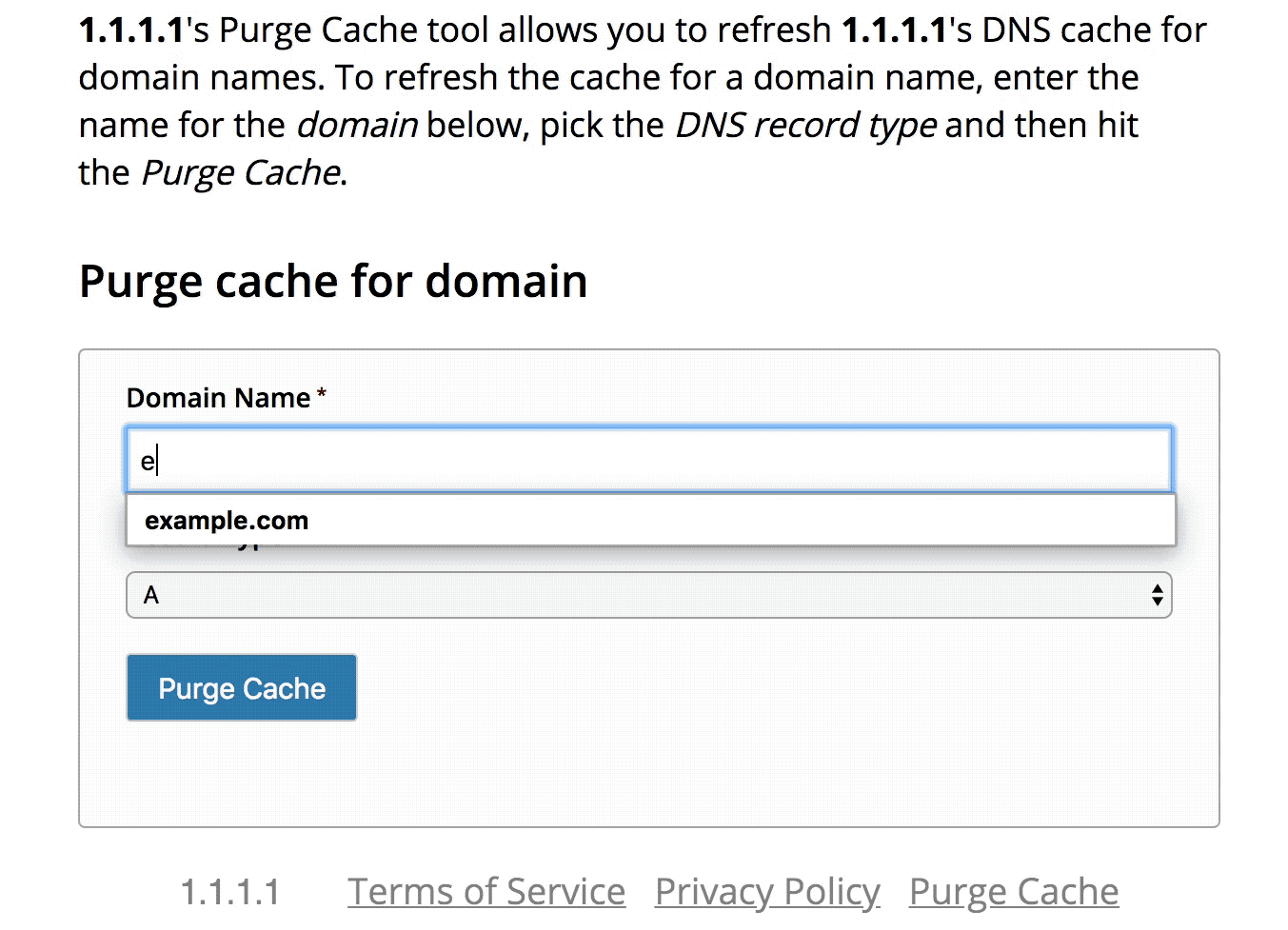
You can pick from one of the following DNS records: A, AAAA, CNAME, DNSKEY, DS, MX, NAPTR, NS, PTR, SPF, SRV, SSHFP, TLSA, and TXT. Once you hit the purge button it takes a few seconds to propagate the cache purge to all of Cloudflare’s data centers.
Check out the purge cache tool here and let us know what you think in the comments!

