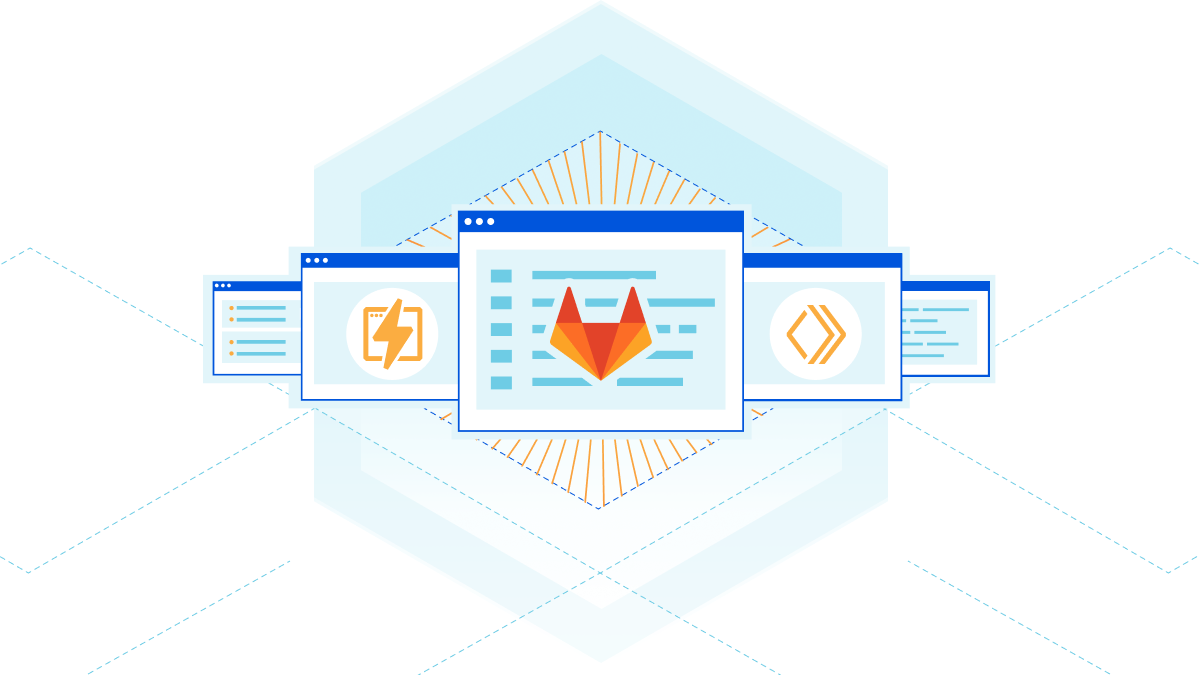
In the early stages of our ideation of Pages, we set out to build a platform with a smooth developer experience that integrates seamlessly with your existing workflow. However, after announcing Pages’ general availability, we realized our platform may not actually be usable by every developer. Before today, only those of you who used GitHub as your source code management tool could take advantage of the Pages experience.
As part of Full Stack Week, we’re opening the doors of our platform to even more users by announcing our integration with GitLab — the DevOps platform! You can now create new Pages projects by connecting your repos stored on GitLab and make site changes there via your usual git commands. And what’s more? We’re also launching an official partnership with GitLab to bring you even better integrations with the git provider in the months to come.
Why GitLab?
As a Jamstack platform, our goal is to enable you, the developer, to focus on what you do best — code, code, code — without the heavy lifting! Not only does this mean giving you all the tools you need to build out a full stack site but also provide you with integrations that fit your development needs. By expanding our platform ecosystem to GitLab, Cloudflare can now serve the needs of a broader developer community collaborating on their sites.
Since our April launch, one of the most common questions and pieces of feedback we’ve received in customer calls, on Discord/Twitter, and on our community threads centered around GitLab. We knew our git integration story couldn’t just stop at one provider, especially given the diversity in tooling we see among our community. So it became glaringly obvious we needed to extend Pages to the GitLab community.
Our partnership
Today, we’re proud to now be official technology partners with GitLab Inc. In addition to our git integration, the goal of our partnership is to improve existing and develop future integrations, so your teams can seamlessly collaborate and accelerate site delivery and updates at scale. As you begin using Pages with GitLab, our teams will be working closely together in a cross-collaborative approach for new integrations.
Developers can be more productive when they create, test, secure and deploy software from a single devops application instead of bouncing between multiple different tools. Cloudflare Pages’ integration with GitLab makes it easier for joint users to develop and deploy new code to Cloudflare’s network using the same syntax and git commands they’re already comfortable using.— Michael LeBeau, Alliance Manager at GitLab
Get started
To set up your first project with GitLab, just create a new project in the Pages dashboard. Select “GitLab” and Pages will bring you to your GitLab sign-in screen where you can sign in to your account. Then, select the repo with which you’d like to create your project, configure your build settings, and deploy! From here, you can begin making changes to your site directly via commits to GitLab, triggering a new build every time.
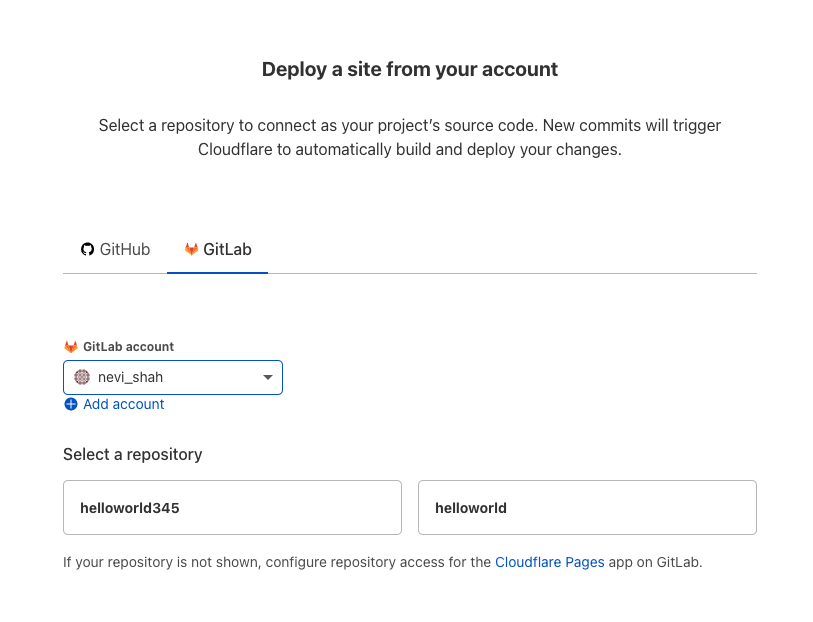
Have questions? To get started, check out the Pages docs and be sure to leave us some feedback by clicking the “Give Feedback” button there. Show us what you build by joining the chatter in our Discord channel.
Happy developing!


