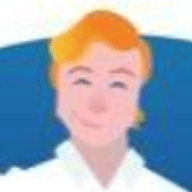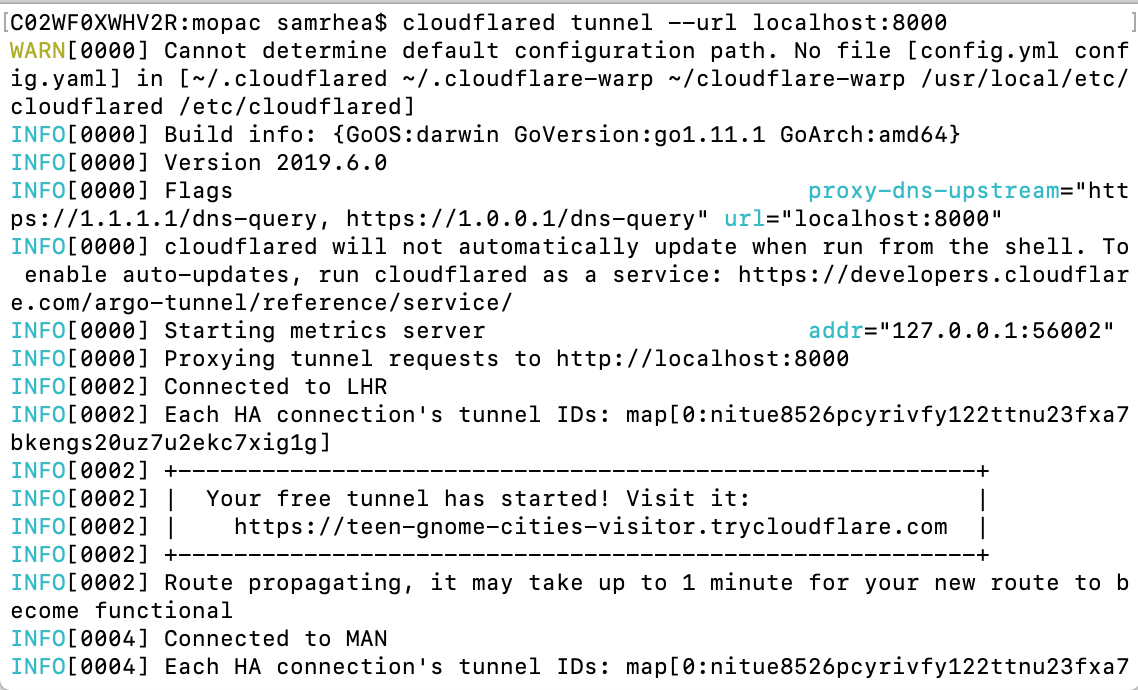Argo Tunnel lets you expose a server to the Internet without opening any ports. The service runs a lightweight process on your server that creates outbound tunnels to the Cloudflare network. Instead of managing DNS, network, and firewall complexity, Argo Tunnel helps administrators serve traffic from their origin through Cloudflare with a single command.
We built Argo Tunnel to remove the burden of securing and connecting servers to the Internet. This new model makes it easier to run a service in multi-cloud and hybrid deployments by replacing manual and error-prone work with a process that adds intelligence to the last-mile between Cloudflare and your origins or clusters. However, the service was previously only available to users with Cloudflare accounts. We want to make Argo Tunnel more accessible for any project.
Starting today, any user, even those without a Cloudflare account, can try this new method of connecting their server to the Internet. Argo Tunnel can now be used in a free model that will create a new URL, known only to you, that will proxy traffic to your server. We’re excited to make connecting a server to the Internet more accessible for everyone.
What is Argo Tunnel?
Argo Tunnel replaces legacy models of connecting a server to the Internet with a secure, persistent connection to Cloudflare. Since Cloudflare first launched in 2010, customers have added their site to our platform by changing their name servers at their domain’s registrar to ones managed by Cloudflare. Administrators then create a DNS record in our dashboard that points visitors to their domain to their origin server.
When requests are made for those domains, the queries hit our data centers first. We’re able to use that position to block malicious traffic like DDoS attacks. However, if attackers discovered that origin IP, they could bypass Cloudflare’s security features and attack the server directly. Adding additional protections against that risk introduced more hassle and configuration.
One year ago, Cloudflare launched Argo Tunnel to solve those problems. Argo Tunnel connects your origin server to the Cloudflare network by running a lightweight daemon on your machine that only makes outbound calls. The process generates DNS records in the dashboard for you, removing the need to manually configure records and origin IP addresses.
Most importantly, Argo Tunnel helps shield your origin by simplifying the firewall rules you need to configure. Argo Tunnel makes outbound calls to the Cloudflare network and proxies requests back to your server. You can then disable all ingress to the machine and ensure that Cloudflare’s security features always stand between your server and the rest of the Internet. In addition to secure, we made it fast. The connection uses our Argo Smart Routing technology to find the most performant path from your visitors to your origin.
How can I use the free version?
Argo Tunnel is now available to all users without a Cloudflare account. All that is needed is the Cloudflare daemon, cloudflared, running on your machine. With a single command, cloudflared will generate a random subdomain of “trycloudflare.com” and begin proxying traffic to your server.
Install
cloudflaredon your web server or laptop; instructions are available here. If you have an older copy, you’ll first need to update your version to the latest (2019.6.0)Launch a web server.
Run the terminal command below to start a free tunnel.
cloudflaredwill begin proxying requests to your localhost server; no additional flags needed.
$ cloudflared tunnel
The command above will proxy traffic to port 8080 by default, but you can specify a different port with the --url flag
$ cloudflared tunnel --url localhost:7000
cloudflared will generate a random subdomain when connecting to the Cloudflare network and print it in the terminal for you to use. This will make whatever server you are running on your local machine accessible to the world through a public URL only you know. The output will resemble the following:
How can I use it?
Run a web server on your laptop to share a project with collaborates on different networks
Test mobile browser compatibility for a new site
Perform speed tests from different regions
Why is it free?
We want more users to experience the speed and security improvements of Argo Tunnel (and Argo Smart Routing). We hope you’ll feel the same way about those benefits after testing it with the free version and that you’ll start using it for your production sites.
We also don’t guarantee any SLA or up-time of the free service - we plan to test new Argo Tunnel features and improvements on these free tunnels. This provides us with a group of connections to test before we deploy to production customers. Free tunnels are meant to be used for testing and development, not for deploying a production website.
What’s next?
You can read our guide here to start using the free version of Argo Tunnel. Got feedback? Please send it here.