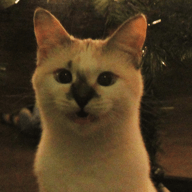We are thrilled to introduce an innovative new approach to secure hosted applications via Cloudflare Access without the need for any installed software or custom code on your application server. But before we dive into how this is possible, let's review why Access previously required installed software or custom code on your application server.
Protecting an application with Access
Traditionally, companies used a Virtual Private Network (VPN) to access a hosted application, where all they had to do was configure an IP allowlist rule for the VPN. However, this is a major security threat because anyone on the VPN can access the application, including unauthorized users or attackers.
We built Cloudflare Access to replace VPNs and provide the option to enforce Zero Trust policies in hosted applications. Access allows you to verify a user's identity before they even reach the application. By acting as a proxy in front of your application's hostname (e.g. app.example.com), Cloudflare enables strong verification techniques such as identity, device posture, hardkey MFA, and more. All without having to add SSO or Authentication logic directly into your applications.
However, since Access enforces at a hostname level, there is still a potential for bypass - the origin server IP address. This means that if someone knows your origin server IP address, they can bypass Access and directly interact with the target application. Seems scary, right? Luckily, there are proven solutions to prevent an origin IP attack.
Traditionally, organizations use two approaches to prevent an Origin IP bypass: Cloudflare Tunnel and JSON Web Token (JWT) Validation.
Cloudflare Tunnel
Cloudflare Tunnel creates a secure, outbound-only tunnel from your origin server to Cloudflare, with no origin IP address. This means that the only inbound traffic to your origin is coming from Cloudflare. However, it does require a daemon to be installed in your origin server's network.
JWT Validation
JWT validation, on the other hand, prevents requests coming from unauthenticated sources by issuing a JWT when a user successfully authenticates. Application software can then be modified to check any inbound HTTP request for the Access JWT. The Access JWT uses signature-based verification to ensure that it cannot be easily spoofed by malicious users. However, modifying the logic of legacy hosted applications can be cumbersome or even impossible, making JWT validation a limited option for some.
Protecting an application without installed or custom software
And now, the exciting news - our new approach to protect Access applications from bypass without any installed software or code modifications! We achieve this using Cloud Network Interconnect (CNI) and a new Cloudflare product called Aegis.
In this blog, we'll explore the benefits of using Access, CNI, and Aegis together to protect and optimize your applications. This offers a better way to securely connect your on-premise or cloud infrastructure to the Cloudflare network, as well as manage access to your applications and resources. All without having to install additional software.
Cloudflare Access
Cloudflare Access is a cloud-based identity and access management solution that allows users to secure access to their applications and resources. With Access, users can easily set up single sign-on (SSO) and multi-factor authentication (MFA) to protect against unauthorized access.
Many companies use Access today to protect their applications. However, since Access is based on an application’s hostname, there is still a possibility that security controls are bypassed by going straight to an application’s IP address. The solution to this is using Cloudflare Tunnels and JWT validation, to ensure that any request to the application server is legitimate and coming directly from Cloudflare.
Both Cloudflare Tunnels and JWT validation require additional software (e.g. cloudflared) or code customization in the application itself. This takes time and requires ongoing monitoring and maintenance.
Cloudflare Network Interconnect
Cloudflare Network Interconnect (CNI) enables users to securely connect their on-premises or cloud infrastructure to the Cloudflare network. Until recently, direct network connections were a cumbersome and manual process. Cloud CNI allows users to manage their own direct connections of their infrastructure and Cloudflare.
Cloudflare peers with over 11,500 networks directly and is located in over 285 cities which means there are many opportunities for direct connections with a company’s own private network. This can massively reduce latency of requests between an application server and Cloudflare, leading to a better application user experience.
Aegis
Cloudflare Aegis allows a customer to define a reliable IP address for traffic from Cloudflare to their own infrastructure. With Aegis it is assured that the assigned IP address is coming only from Cloudflare and for traffic associated with a specific account. This means that a company can configure their origin applications to verify all inbound requests are coming from the known IP. You can read more about Aegis here.
Access + CNI and Aegis
With CNI and Aegis, the only configuration required is an allowlist rule based on the inbound IP address. Cloudflare takes care of the rest and ensures that all requests are verified by Access (and other security products like DDoS and Web Application Firewall). All without requiring software or application code modification!
This is a different approach from traditional IP allowlists for VPNs because you can still enforce Zero Trust policies on the inbound request. Plus, Cloudflare has logic in place to ensure that the Aegis IP address can only be used by Cloudflare services.
Hosting your own infrastructure and applications can be a powerful way to have complete control and customization over your online presence. However, one of the challenges of hosting your own infrastructure is providing secure access to your applications and resources.
Traditionally, users have relied on virtual private networks (VPNs) or private circuits to provide secure access to their applications. While these solutions can be effective, they can also be complex to set up and maintain, and may not offer the same level of security and performance as newer solutions.
How it works
An application can be secured behind Access if its hostname is configured in Cloudflare. That hostname can be pointed to either a Cloudflare Tunnel, Load Balancer or direct IP Address. An application can then be configured to enforce specific security policies like identity provider group, hard key MFA, device posture and more.

However, the network path that the application takes can be different and Cloudflare Network Interconnect allows for a completely private path from Cloudflare to your application. For example, Cloudflare Tunnel implicitly assumes that the network path between Cloudflare and your application is using the public Internet. Cloudflare Tunnel encrypts your traffic over the public Internet and ensures that your connection to Cloudflare is secure. But the public Internet is still a concern for a lot of people, who don’t want to harden their service to the public Internet at all.

What if you implicitly knew that your connection was secure because nobody else was using it? That’s what Cloudflare Network Interconnect allows you to guarantee: private, performant connectivity back to Cloudflare.
By configuring Access and CNI together, you get protected application access over a private link. Cloudflare Aegis provides a dedicated IP that allows you to apply network-level firewall policies to ensure that your solution is completely airgapped: no one can access your application but Cloudflare-protected Access calls that come from their own dedicated IP address.

Even if somebody could access your application over the CNI, they would get blocked by your firewall because they didn’t go through Access. This provides security at Layer 7 and Layer 3: at the application and the network.
Getting started
Access, Cloud CNI and Aegis are generally available to all Enterprise customers. If you would like to learn more about protecting and accelerating your private applications, please reach out to your account team for more information and how to enable your account.