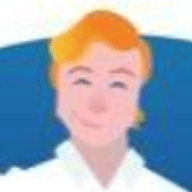Yesterday, Citrix sent an updated notification to customers warning of a vulnerability in their Application Delivery Controller (ADC) product. If exploited, malicious attackers can bypass the login page of the administrator portal, without authentication, to perform arbitrary code execution.
No patch is available yet. Citrix expects to have a fix for certain versions on January 20 and others at the end of the month.
In the interim, Citrix has asked customers to attempt to mitigate the vulnerability. The recommended steps involve running a number of commands from an administrator command line interface.
The vulnerability relied on by attackers requires that they first be able to reach a login portal hosted by the ADC. Cloudflare can help teams secure that page and the resources protected by the ADC. Teams can place the login page, as well as the administration interface, behind Cloudflare Access’ identity proxy to prevent unauthenticated users from making requests to the portal.
Exploiting URL paths
Citrix ADC, also known as Citrix NetScaler, is an application delivery controller that provides Layer 3 through Layer 7 security for applications and APIs. Once deployed, administrators manage the installation of the ADC through a portal available at a dedicated URL on a hostname they control.
Users and administrators can reach the ADC interface over multiple protocols, but it appears that the vulnerability stems from HTTP paths that contain “/vpn/../vpns/” in the path via the VPN or AAA endpoints, from which a directory traversal exploit is possible.
The suggested mitigation steps ask customers to run commands which enforce new responder policies for the ADC interface. Those policies return 403s when certain paths are requested, blocking unauthenticated users from reaching directories that sit behind the authentication flow.
Protecting administrator portals with Cloudflare Access
To exploit this vulnerability, attackers must first be able to reach a login portal hosted by the ADC. As part of a defense-in-depth strategy, Cloudflare Access can prevent attackers from ever reaching the panel over HTTP or SSH.
Cloudflare Access, part of Cloudflare for Teams, protects internally managed resources by checking each request for identity and permission. When administrators secure an application behind Access, any request to the hostname of that application stops at Cloudflare’s network first. Once there, Cloudflare Access checks the request against the list of users who have permission to reach the application.
Deploying Access does not require exposing new holes in corporate firewalls. Teams connect their resources through a secure outbound connection, Argo Tunnel, which runs in your infrastructure to connect the applications and machines to Cloudflare. That tunnel makes outbound-only calls to the Cloudflare network and organizations can replace complex firewall rules with just one: disable all inbound connections.
To defend against attackers addressing IPs directly, Argo Tunnel can help secure the interface and force outbound requests through Cloudflare Access. With Argo Tunnel, and firewall rules preventing inbound traffic, no request can reach those IPs without first hitting Cloudflare, where Access can evaluate the request for authentication.
Administrators then build rules to decide who should authenticate to and reach the tools protected by Access. Whether those resources are virtual machines powering business operations or internal web applications, like Jira or iManage, when a user needs to connect, they pass through Cloudflare first.
When users need to connect to the tools behind Access, they are prompted to authenticate with their team’s SSO and, if valid, instantly connected to the application without being slowed down. Internally managed apps suddenly feel like SaaS products, and the login experience is seamless and familiar.
Behind the scenes, every request made to those internal tools hits Cloudflare first where we enforce identity-based policies. Access evaluates and logs every request to those apps for identity, giving administrators more visibility and security than a traditional VPN.

Cloudflare Access can also be bundled with the Cloudflare WAF, and WAF rules can be applied to guard against this as well. Adding Cloudflare Access, the Cloudflare WAF, and the mitigation commands from Citrix together provide layers of security while a patch is in development.
How to get started
We recommend that users of the Citrix ADC follow the mitigation steps recommended by Citrix. Cloudflare Access adds another layer of security by enforcing identity-based authentication for requests made over HTTP and SSH to the ADC interface. Together, these steps can help form a defense-in-depth strategy until a patch is released by Citrix.
To get started, Citrix ADC users can place their ADC interface and exposed endpoints behind a bastion host secured by Cloudflare Access. On that bastion host, administrators can use Cloudflare Argo Tunnel to open outbound-only connections to Cloudflare through which HTTP and SSH requests can be proxied.
Once deployed, users of the login portal can connect to the protected hostname. Cloudflare Access will prompt them to login with their identity provider and Cloudflare will validate the user against the rules created to control who can reach the interface. If authenticated and allowed, the user will be able to connect. No other requests will be able to reach the interface over HTTP or SSH without authentication.The first five seats of Cloudflare Access are free. Teams can sign up here to get started.