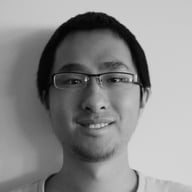An application proxying traffic through Cloudflare benefits from a wide range of easy to use security features including WAF, Bot Management and DDoS mitigation. To understand if traffic has been blocked by Cloudflare we have built a powerful Security Events dashboard that allows you to examine any mitigation events. Application owners often wonder though what happened to the rest of their traffic. Did they block all traffic that was detected as malicious?
Today, along with our announcement of the WAF Attack Score, we are also launching our new Security Analytics.
Security Analytics gives you a security lens across all of your HTTP traffic, not only mitigated requests, allowing you to focus on what matters most: traffic deemed malicious but potentially not mitigated.
Detect then mitigate
Imagine you just onboarded your application to Cloudflare and without any additional effort, each HTTP request is analyzed by the Cloudflare network. Analytics are therefore enriched with attack analysis, bot analysis and any other security signal provided by Cloudflare.
Right away, without any risk of causing false positives, you can view the entirety of your traffic to explore what is happening, when and where.
This allows you to dive straight into analyzing the results of these signals, shortening the time taken to deploy active blocking mitigations and boosting your confidence in making decisions.

We are calling this approach “detect then mitigate” and we have already received very positive feedback from early access customers.
In fact, Cloudflare’s Bot Management has been using this model for the past two years. We constantly hear feedback from our customers that with greater visibility, they have a high confidence in our bot scoring solution. To further support this new way of securing your web applications and bringing together all our intelligent signals, we have designed and developed the new Security Analytics which starts bringing signals from the WAF and other security products to follow this model.

New Security Analytics
Built on top of the success of our analytics experiences, the new Security Analytics employs existing components such as top statistics, in-context quick filters, with a new page layout allowing for rapid exploration and validation. Following sections will break down this new page layout forming a high level workflow.
The key difference between Security Analytics and Security Events, is that the former is based on HTTP requests which covers visibility of your entire site’s traffic, while Security Events uses a different dataset that visualizes whenever there is a match with any active security rule.
Define a focus
The new Security Analytics visualizes the dataset of sampled HTTP requests based on your entire application, same as bots analytics. When validating the “detect then mitigate” model with selected customers, a common behavior observed is to use the top N statistics to quickly narrow down to either obvious anomalies or certain parts of the application. Based on this insight, the page starts with selected top N statistics covering both request sources and request destinations, allowing expanding to view all the statistics available. Questions like “How well is my application admin’s area protected?” lands at one or two quick filter clicks in this area.

Spot anomalies in trends
After a preliminary focus is defined, the core of the interface is dedicated to plotting trends over time. The time series chart has proven to be a powerful tool to help spot traffic anomalies, also allowing plotting based on different criteria. Whenever there is a spike, it is likely an attack or attack attempt has happened.
As mentioned above, different from Security Events, the dataset used in this page is HTTP requests which includes both mitigated and not mitigated requests. By mitigated requests here, we mean “any HTTP request that had a ‘terminating’ action applied by the Cloudflare platform”. The rest of the requests that have not been mitigated are either served by Cloudflare’s cache or reaching the origin. In the case such as a spike in not mitigated requests but flat in mitigated requests, an assumption could be that there was an attack that did not match any active WAF rule. In this example, you can one click to filter on not mitigated requests right in the chart which will update all the data visualized on this page supporting further investigations.
In addition to the default plotting of not mitigated and mitigated requests, you can also choose to plot trends of either attack analysis or bot analysis allowing you to spot anomalies for attack or bot behaviors.

Zoom in with analysis signals
One of the most loved and trusted analysis signals by our customers is the bot score. With the latest addition of WAF Attack Score and content scanning, we are bringing them together into one analytics page, helping you further zoom into your traffic based on some of these signals. The combination of these signals enables you to find answers to scenarios not possible until now:
Attack requests made by (definite) automated sources
Likely attack requests made by humans
Content uploaded with/without malicious content made by bots
Once a scenario is filtered on, the data visualization of the entire page including the top N statistics, HTTP requests trend and sampled log will be updated, allowing you to spot any anomalies among either one of the top N statistics or the time based HTTP requests trend.

Review sampled logs
After zooming into a specific part of your traffic that may be an anomaly, sampled logs provide a detailed view to verify your finding per HTTP request. This is a crucial step in a security study workflow backed by the high engagement rate when examining the usage data of such logs viewed in Security Events. While we are adding more data into each log entry, the expanded log view becomes less readable over time. We have therefore redesigned the expanded view, starting with how Cloudflare responded to a request, followed by our analysis signals, lastly the key components of the raw request itself. By reviewing these details, you validate your hypothesis of an anomaly, and if any mitigation action is required.

Handy insights to get started
When testing the prototype of this analytics dashboard internally, we learnt that the power of flexibility yields the learning curve upwards. To help you get started mastering the flexibility, a handy insights panel is designed. These insights are crafted to highlight specific perspectives into your total traffic. By a simple click on any one of the insights, a preset of filters is applied zooming directly onto the portion of your traffic that you are interested in. From here, you can review the sampled logs or further fine tune any of the applied filters. This approach has been proven with further internal studies of a highly efficient workflow that in many cases will be your starting point of using this dashboard.

How can I get it?
The new Security Analytics is being gradually rolled out to all Enterprise customers who have purchased the new Application Security Core or Advanced Bundles. We plan to roll this out to all other customers in the near future. This new view will be alongside the existing Security Events dashboard.

What’s next
We are still at an early stage moving towards the “detect then mitigate” model, empowering you with greater visibility and intelligence to better protect your web applications. While we are working on enabling more detection capabilities, please share your thoughts and feedback with us to help us improve the experience. If you want to get access sooner, reach out to your account team to get started!