EDIT: Google Webmaster Tools was a previous app, but is not currently participating in the Cloudflare Apps program. The link to the app has been removed from the post.
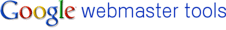
Helping Your Site Get Found
Google Webmaster Tools collects several utilities from the search giant that make a site owner's life better. You can see how visible your site is to Google's crawlers, learn about links to your site, provide a sitemap, and generally confirm your site is operating at full blast for search customers.
The first step in using Google Webmaster Tools is proving to Google that you own the site. With CloudFlare's Google Webmaster Tools App [link removed], the proof is easily provided.
Improve Always Online
CloudFlare's Always Online feature automatically caches a subset of your site's pages. If your origin server is ever offline, visitors will see a static version of your site, based on that cache. How do we know which pages to cache? We take note of the pages that the largest search engines crawl most often.
Turning up the crawl velocity in Google Webmaster Tools gives you more benefits of Always Online
How to Enable Google Webmaster Tools Via CloudFlare
First While signed in to your CloudFlare account, visit the CloudFlare Apps page for the site you want to verify.
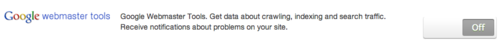
Second Sign in to your Google Account right from the CloudFlare Apps page. A successful sign in creates the necessary DNS record at CloudFlare based on information passed from Google. If you check afterwards, you'll see the new TXT record on your CloudFlare DNS page.
We're using the Google Authentication API during this process: nothing is stored.
Note that you must already have a Google Account. If you've enabled CloudFlare via one of our hosting partners, this App does not work, since CloudFLare is not managing your DNS.
Third Follow the link to to Google Webmaster Tools and click Verify. You don't need to select any radio buttons. Google will test for the existence of the special DNS record. You're done!
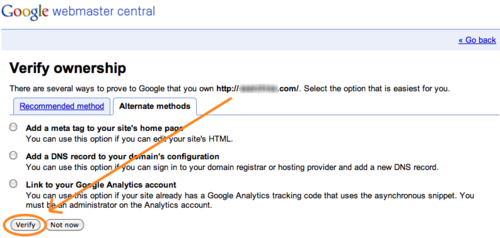
More coming
This is the first of five CloudFfare Apps being introduced this week. Follow @CloudflareApps for Apps-specific updates, and don't hesitate to tell us which App you'd
like to see.

